#SALESFORCE DOCUMENT AUTOMATION
Explore tagged Tumblr posts
Text
#Auto Document Generation in Salesforce#Automate Sales Document in Salesforce#Sales#Salesforce Document Automation#Salesforce Document Automation App#Salesforce Document Creation#Salesforce Document Generation#Salesforce Document Generation App
1 note
·
View note
Text
5 Easy Ways To Improve Salesforce Data Backup Recovery Strategy
In today's data-driven world, businesses rely heavily on Customer Relationship Management (CRM) systems like Salesforce to manage their customer information, track sales, and drive growth. However, even the most robust platforms are not immune to data loss or system failures. That's why having a solid Salesforce data backup and recovery strategy is crucial for ensuring business continuity. In this blog post, we'll explore five easy ways to enhance your Salesforce data backup and recovery strategy.
Regularly Scheduled Backups:
The foundation of any effective data recovery strategy is regular data backups. Salesforce provides a built-in data export tool that allows you to export data in a structured format, such as CSV or Excel. Set up a routine schedule for these exports to ensure that your data is backed up consistently. Depending on your organization's needs, you may choose to perform daily, weekly, or monthly backups.
Automate Your Backups:
Manually exporting data can be time-consuming and prone to errors. To streamline the process, consider automating your Salesforce data backups using third-party backup solutions. These tools can schedule and execute backups automatically, ensuring that your data is consistently and reliably backed up without manual intervention.
Store Backups Securely:
Backing up your Salesforce data is only half the battle. Equally important is where you store those backups. Utilize secure and redundant storage solutions, such as cloud storage platforms like Amazon S3 or Google Cloud Storage. Implement encryption and access controls to safeguard your backups from unauthorized access.
Test Your Recovery Process:
Having backups is essential, but they're only as good as your ability to recover data from them. Regularly test your data recovery process to ensure that it works as expected. Document the steps, and make sure that your team is familiar with the recovery procedures. Conducting mock recovery drills can help identify and address any potential issues before they become critical.
Monitor and Alerting:
Proactive monitoring is key to identifying data backup and recovery issues early. Implement monitoring and alerting systems that notify you of any backup failures or anomalies. This way, you can take immediate action to rectify issues and minimize data loss in case of a failure.
Consider Salesforce Data Archiving:
As your Salesforce database grows, it can become challenging to manage large volumes of data efficiently. Salesforce offers data archiving solutions that allow you to move older or less frequently accessed data to a separate storage location. This can help reduce storage costs and improve system performance, making your data recovery strategy more manageable.
In conclusion, enhancing your Salesforce data backup and recovery strategy doesn't have to be complicated. By implementing these five easy steps, you can significantly improve your organization's ability to recover critical data in the event of data loss or system failures. Remember that data is the lifeblood of your business, and a robust backup and recovery strategy is your insurance policy against unforeseen disasters.
#Salesforce best practices#Data loss prevention#Backup automation#Data retention policies#Data encryption#Salesforce customization#Data recovery testing#Backup monitoring#Data recovery procedures#Data backup optimization#Salesforce data protection#Backup reliability#Data restoration#Backup storage solutions#Data backup documentation#Salesforce metadata backup#Data backup strategy evaluation#Data backup policies#Salesforce data backup best practices
0 notes
Photo

The future of document management is here. Discover the trends and how DocStore keeps you at the forefront! 2025 Document Management Trends: 𝗔𝗜 & 𝗔𝘂𝘁𝗼𝗺��𝘁𝗶𝗼𝗻 𝗧𝗮𝗸𝗲 𝗖𝗲𝗻𝘁𝗲𝗿 𝗦𝘁𝗮𝗴𝗲: Automate tasks, organize smarter, and streamline workflows. DocStore brings AI to your document processes. 𝗦𝗲𝗰𝘂𝗿𝗶𝘁𝘆 𝗶𝘀 𝗡𝗼𝗻-𝗡𝗲𝗴𝗼𝘁𝗶𝗮𝗯𝗹𝗲: Protect data with advanced permissions and encryption. Stay secure and compliant with DocStore. 𝗜𝗻𝘁𝗲𝗴𝗿𝗮𝘁𝗶𝗼𝗻 𝗶𝘀 𝗞𝗲𝘆: Connect effortlessly with SharePoint, Google Drive, Azure, and more. DocStore keeps everything in sync within Salesforce.
2 notes
·
View notes
Text
Maximize Business Opportunities With Streamlined Proposal Automation In Salesforce

When you are in need of a business proposal, it means that your product is doing good and you have solutions for the specific needs of your buyer. There is a misconception that a sales pitch and business proposals are one and the same. While a sales pitch is an all-encompassing document about your product, business proposals are the real heroes who will act as that silver bullet in filling your success stories. Read More
4 notes
·
View notes
Text
Boost productivity with Workfront Project Management Software
ChatGPT
🚀 Boost your productivity with Workfront Project Management Software! 📈
Are you tired of juggling multiple tasks and struggling to keep your projects organized? Look no further! Introducing Workfront, the ultimate project management software that will revolutionize the way you work.
✅ Streamlined Collaboration: Say goodbye to endless email threads and scattered project files. With Workfront, you can centralize all your project-related information, tasks, and documents in one place. Collaborate seamlessly with your team, share updates, and track progress effortlessly.
✅ Enhanced Task Management: Stay on top of your to-do list with Workfront's intuitive task management features. Assign tasks, set deadlines, and monitor their progress. With clear visibility into individual and team workloads, you can prioritize effectively and ensure timely project completion.
✅ Real-Time Insights: Make data-driven decisions and optimize your workflows with Workfront's powerful analytics. Gain valuable insights into project timelines, resource allocation, and team performance. Identify bottlenecks, allocate resources efficiently, and deliver projects on time, every time.
✅ Customizable Workflows: Workfront adapts to your unique business processes. Customize workflows and automate repetitive tasks, saving you valuable time and effort. Tailor the software to fit your team's needs and maximize efficiency across the board.
✅ Seamless Integration: Workfront seamlessly integrates with popular tools like Jira, Salesforce, and Adobe Creative Cloud, providing a cohesive ecosystem for your project management needs. Say goodbye to manual data transfers and embrace a connected and efficient workflow.
Don't let project chaos slow you down! Take control of your work and boost your productivity with Workfront Project Management Software. Try it today and experience the difference it can make in your professional life.
3 notes
·
View notes
Text
No-Code AI Tools: The Fastest Way to Automate Your Business in 2025
Why No-Code AI Tools Are Taking Over
In 2025, the pressure to automate is everywhere. Businesses want to move faster, serve customers better, and reduce repetitive tasks. But for many, hiring developers or writing scripts isn't realistic. That’s where no-code AI tools come in. These platforms allow anyone to build and deploy intelligent automation — without a single line of code.
Whether you’re looking to improve customer service, manage internal tasks, or create a custom chatbot for your business, no-code platforms give you the power to scale without technical bottlenecks.
What Is a No-Code AI Chatbot?
A no-code chatbot is a conversational assistant you can create and launch without programming. Instead of coding, you use visual builders, drag-and-drop workflows, and natural language prompts. This means anyone on your team — from support reps to operations leads — can create an AI chatbot for Gmail, WhatsApp, Slack, or your website.
These bots can do far more than just answer questions. They connect to your tools, learn from your documents, automate tasks, and give consistent responses. With platforms like AiSentr, your chatbot can fetch data from Google Drive, update leads in HubSpot, reply to emails in Outlook, and assist customers on your website or Microsoft Teams.
Why AI-Powered Chatbots Are a Must for Businesses
AI chatbots aren’t just trendy — they’re a necessity for modern operations. They reduce human workload, eliminate delays, and improve service quality. A customer service chatbot can resolve tickets instantly. A chatbot for ecommerce can help buyers find products and track orders. And a voice chatbot can route calls or deliver answers without wait times.
Small businesses in particular benefit from ai automation tools. With limited headcount, it’s crucial to delegate repetitive work. That’s where ai virtual assistants shine — they’re available 24/7, don’t get tired, and can serve hundreds of users simultaneously.
What You Can Automate With No-Code AI
Think beyond customer support. Modern ai chatbot platforms can automate internal processes, data retrieval, lead routing, form filling, and more. For example, your chatbot for Gmail might scan an email, summarize its contents, then trigger a workflow that logs the request in Salesforce.
Or your Slack chatbot might answer HR questions, fetch a document from Notion, or onboard new team members.
With no-code platforms like AiSentr, automation doesn’t just save time — it unlocks speed across your entire organization. Bots can pull knowledge from SharePoint, Confluence, or Google Drive and answer questions based on real-time data, not outdated scripts.
How AiSentr Helps You Launch Without Developers
AiSentr’s no-code platform makes it easy to create, train, and deploy bots across multiple channels. You choose what the chatbot should do, connect your data sources, and go live within minutes. No need for a chatbot development agency or expensive integration consultants.
This approach is ideal for fast-moving teams that want full control and flexibility. You can update your workflows in real-time, adapt to new priorities, and scale without delays. From chatbot creation to workflow automation, AiSentr is built for speed and simplicity.
You also get advanced features like agentic AI, intelligent handovers, and contextual memory — so your bot can manage real conversations, not just basic flows.
Why Keyword-Centric Chatbots Improve UX and SEO
When chatbots are powered by your real content, they can answer search-style queries accurately and help reduce bounce rates. A chatbot for website that instantly delivers helpful answers keeps users engaged and supports your content strategy. That’s why businesses are turning to ai chatbot platforms that support full content ingestion, indexing, and multilingual queries.
By combining chatbot UI design with search-friendly logic, your brand becomes more accessible — both on your site and across email, chat, and mobile.
Real-World Use Cases for No-Code AI Chatbots
A marketing team builds a chatbot for Outlook that tracks campaign replies and forwards leads. An ops manager uses chatbot marketing automation to handle internal requests. A support team deploys an ai customer service chatbot that resolves 80% of inquiries without escalation.
Every use case is different — and that’s why no-code matters. You can build exactly what you need, fast, and change it anytime.
With support for WhatsApp chatbot integration, Slack, Gmail, Microsoft Teams, and more, your AI assistant works wherever your people work.
The Future Is Conversational and Automated
In 2025, the most successful businesses won’t just use AI — they’ll build it into the core of their workflows. By leveraging ai chatbot software, automation tools, and no-code platforms, they’ll reduce friction across departments and deliver better service at scale.
Whether you’re launching a chatbot for small business or looking for an enterprise chatbot platform, the goal is the same: speed, control, and efficiency.
AiSentr helps you create AI that’s intelligent, branded, integrated, and built for real-world business.
Ready to Build Smarter, Faster?
Start automating today with AiSentr’s no-code platform and launch your first AI chatbot for business in minutes — no developers required.
Build your future at www.aisentr.com
0 notes
Text
Unlocking Information Cloud Solutions: Powering Agile, Intelligent Enterprises

Introduction
In an era where data is the backbone of every organization, agility and intelligence are key to staying competitive. Businesses today need secure, scalable, and integrated solutions that break down silos and transform information into actionable insights. Information Cloud Solutions enable just that—offering a centralized ecosystem to manage, analyze, and act on data across departments, platforms, and geographies.
This blog explores the core capabilities of modern Information Cloud Solutions and how they empower enterprises to accelerate digital transformation, enhance collaboration, and make smarter decisions faster.
What Are Information Cloud Solutions?
Information Cloud Solutions are platforms that provide secure and scalable infrastructure for managing enterprise data and digital content in the cloud. They combine cloud storage, data integration, collaboration tools, and AI-powered analytics to deliver:
Unified access to structured and unstructured data
Intelligent data management and governance
Scalable collaboration across teams and locations
Integration with enterprise apps like ERP, CRM, and more
Advanced analytics and real-time insights
These platforms help businesses turn information into a strategic asset—ensuring that the right people have access to the right data at the right time.
Why Information Cloud Solutions Matter
In today’s digital-first economy, information overload is a real challenge. Without a centralized, intelligent cloud solution, organizations risk data duplication, security breaches, and operational inefficiencies. Information Cloud Solutions enable:
Seamless collaboration across departments and geographies
Enhanced decision-making with real-time data insights
Improved compliance, security, and control
Faster innovation cycles and product development
Greater agility to respond to market shifts
Core Capabilities of Information Cloud Solutions
Centralized Data Repository All enterprise data—whether from ERP, CRM, emails, or documents—is stored and managed in a single cloud environment. Benefit: Eliminates data silos and improves cross-functional collaboration.
Advanced Integration Capabilities Connect with popular enterprise tools such as Microsoft 365, Salesforce, SAP, and ServiceNow using APIs and integration hubs. Why it matters: Enables real-time data exchange and unified workflows.
AI-Powered Insights Leverage machine learning and natural language processing to extract insights, predict trends, and automate decisions. Pro Tip: Use AI to summarize documents, detect anomalies, and surface relevant content.
Robust Data Security & Compliance End-to-end encryption, role-based access, and compliance with standards like GDPR, HIPAA, and ISO. Outcome: Maintains trust, protects sensitive data, and ensures audit-readiness.
Low-Code Content Applications Develop custom apps for managing content lifecycles, approvals, and workflows without heavy coding. Result: Empowers teams to innovate without overburdening IT.
Scalable Cloud Infrastructure Elastic, cloud-native architecture that grows with your business. Why it helps: Ensures performance, availability, and cost-efficiency as demands scale.
Collaborative Workspaces Real-time editing, file sharing, and task management integrated into a single workspace. Tip: Enhance team productivity by bringing communication and content into one hub.
Real-World Use Cases of Information Cloud Solutions
🔹 Digital Content Management Organize, tag, and retrieve enterprise documents quickly across departments.
🔹 Product Development Collaboration Design, review, and iterate on product specs in a shared cloud workspace.
🔹 Regulatory Compliance Audits Automate data classification and access logs to streamline audit preparation.
Benefits of Information Cloud Solutions
Faster decision-making through centralized data access
Enhanced collaboration with unified content tools
Reduced IT costs with scalable cloud infrastructure
Stronger data governance and regulatory compliance
Customizable workflows through low-code tools
AI-powered automation and actionable insights
Future-Proofing Your Enterprise with Information Cloud
To stay resilient and competitive:
Invest in integration-friendly cloud platforms
Use AI to drive smarter information management
Train teams on using collaborative and analytics tools
Align cloud strategies with business growth goals
Continuously monitor usage and optimize performance
Conclusion
Information Cloud Solutions provide the digital foundation enterprises need to thrive in a fast-moving, data-driven world. By centralizing content, enabling real-time collaboration, and integrating intelligence into everyday workflows, these platforms empower businesses to innovate with speed and confidence.
At Prophecy Technologies, we help businesses leverage leading Information Cloud Solutions to build smarter workflows, foster collaboration, and unlock new business value—turning information into transformation.
0 notes
Text
How to Automate Workflows with Webhooks and APIs
Manual processes waste time, create bottlenecks, and increase the risk of errors. That’s why modern businesses are turning to automation to streamline their operations—and two of the most powerful tools enabling this transformation are webhooks and APIs.
A trusted Web Development Company can help you integrate both seamlessly into your digital ecosystem, making your workflows faster, smarter, and more reliable. But how exactly do webhooks and APIs work, and how are they different? Let’s break it down.
What Are APIs?
APIs, or Application Programming Interfaces, are structured methods that allow two applications to communicate. Think of them as waiters in a restaurant—they take your request (e.g., “Get new leads from the CRM”), deliver it to the kitchen (the server), and bring back exactly what you ordered.
With APIs, your website or system can:
Pull data from third-party services (e.g., weather APIs, shipping APIs, payment gateways)
Send data to apps like Slack, HubSpot, or Google Sheets
Trigger specific actions within other platforms (e.g., creating a ticket in a helpdesk)
APIs are request-driven—they perform actions when you call or trigger them intentionally, usually on a schedule or based on events.
What Are Webhooks?
Webhooks are like real-time notifications sent automatically from one app to another when something specific happens. Instead of checking for updates repeatedly, webhooks push the update as soon as it occurs.
For example:
When someone submits a form on your website, a webhook sends that data instantly to your CRM.
When a payment is completed on Razorpay, a webhook updates the order status in your internal dashboard.
Unlike APIs, which pull data, webhooks push data the moment an event occurs.
How They Work Together
Webhooks and APIs often work hand-in-hand. Here’s a simple workflow example:
A customer makes a purchase on your eCommerce store.
The payment gateway sends a webhook to your server confirming the transaction.
Your server then uses an API to update the customer database and generate an invoice.
In short, webhooks trigger, and APIs act. Together, they form the backbone of modern workflow automation.
Popular Use Cases for Workflow Automation
A professional web development team can help automate dozens of processes using webhooks and APIs. Some common examples include:
CRM Syncing: Send leads from your website form to Salesforce or HubSpot instantly.
Email Notifications: Trigger transactional emails using SendGrid or Mailchimp when a user registers or purchases.
Slack Alerts: Post messages to a Slack channel when new support tickets are created.
Inventory Management: Auto-update stock counts across multiple sales channels like Amazon, Shopify, and WooCommerce.
Task Management: Auto-create tasks in Trello or Asana based on customer activity or support queries.
Payment Reconciliation: Receive real-time updates from Razorpay or Stripe and reflect them in your finance dashboard.
Tools and Platforms That Support Automation
Many tools today offer native support for both APIs and webhooks. Some examples include:
Zapier and Make (formerly Integromat) for no-code automation
Stripe, Razorpay, and PayPal for payment triggers
Shopify and WooCommerce for eCommerce workflows
Google Workspace APIs for document generation and sync
Airtable, Notion, and Slack for internal task automation
However, for custom workflows or enterprise-level requirements, working with a developer or agency ensures flexibility, scalability, and security.
Security & Monitoring
Since both webhooks and APIs handle sensitive data, security is critical. Top web development companies ensure:
Token-based authentication
Encrypted payloads
Retry mechanisms in case of delivery failures
Rate limiting to prevent abuse
Logging and monitoring to track workflow success or failure
With these in place, you can trust your automation to work reliably in the background while your team focuses on high-impact tasks.
Conclusion
Whether you're managing customer data, updating records, or streamlining operations across tools, APIs and webhooks offer a powerful foundation for automation. Partnering with a Web Development Company helps you design and deploy automation that’s secure, scalable, and perfectly tailored to your needs.
The result? Fewer manual tasks, fewer errors—and a digital infrastructure that runs like clockwork.
0 notes
Text
Revolutionizing Legal Operations with AI Contract Lifecycle Management
Traditional contract management is no longer sufficient to handle the growing complexities of business agreements. Enterprises are shifting towards intelligent systems to streamline contracting processes, improve compliance, and mitigate risks. This is where AI Contract Lifecycle Management (CLM) plays a pivotal role. Simplicontract’s AI-powered CLM platforms are redefining how organizations manage their contracts by integrating Artificial Intelligence in Contract Lifecycle Management for better efficiency, accuracy, and strategic value.

What is AI Contract Lifecycle Management?
AI Contract Lifecycle Management refers to the use of artificial intelligence to automate and enhance the entire lifecycle of a contract — from initiation and authoring to negotiation, execution, and renewal. It goes beyond basic digital document storage to offer valuable insights, intelligent clause recommendations, risk detection, and smart workflows.
Simplicontract’s AI-powered CLM platform is designed to provide businesses with end-to-end visibility and control over their contracts. The platform ensures seamless collaboration between legal, sales, procurement, and finance teams, leading to faster turnaround times and reduced operational costs.
AI Contract Lifecycle Management System: Benefits
An AI Contract Lifecycle Management System such as Simplicontract offers numerous benefits that set it apart from traditional contract management tools:
Automation of Routine Tasks: AI-powered CLM system automates repetitive tasks like clause tagging, version comparison, and metadata extraction, saving time and reducing human error.
Smart Search & Clause Analysis: Users can search for specific clauses across thousands of contracts instantly, with AI identifying similar or risky language patterns.
Compliance and Risk Management: SimpliContract’s AI-enabled contract management system flags non-compliant clauses and provides risk scores based on predefined parameters, ensuring that all contracts meet internal and external regulations.
Efficient Negotiation: SimpliContract ‘s Nextgen AI CLM platform recommends alternative clauses, provides cross-platform, collaborative tool Microsoft editor where legal teams can seamlessly collaborate, and track redlines, leading to an enhanced negotiation process and reduced TATs.
Insights and Reporting: The intelligent CLM platform provides real-time analytics on contract performance, bottlenecks, and renewal opportunities, helping businesses make informed decisions.
AI-enabled Contract Lifecycle Management: A Strategic Advantage
Incorporating Artificial Intelligence in Contract Lifecycle Management is not just a technological upgrade — it is a strategic business decision. AI-powered contract lifecycle management solution allows enterprises to extract actionable insights from unstructured data, identify revenue leakage, and proactively manage obligations. For enterprises handling high volumes of contracts, SimpliContract’s AI-enabled CLM solutions offer scalability and agility that traditional CLM platforms cannot match.
Moreover, AI CLM improves collaboration by providing a centralized platform where all stakeholders can access, review, and approve contracts. The result is improved turnaround times, reduced legal risks, and enhanced ROI.
Why Choose SimpliContract?
SimpliContract is at the forefront of AI-based contract innovation. It offers an intuitive user interface, powerful AI models, and seamless integration with popular enterprise tools like Salesforce, Microsoft Teams, and DocuSign. Whether you are a growing startup or a large multinational, Simplicontract’s AI Contract Management System can be tailored to meet your specific business needs. With built-in compliance controls, audit trails, and enterprise-grade security, SimpliContract ensures that your contracts are managed in a secure and compliant environment.
Conclusion
AI is transforming how organizations handle legal documents and AI Contract Lifecycle Management is the need of the hour for smooth and efficient contract legal operations. By leveraging Artificial Intelligence in Contract Lifecycle Management, businesses can accelerate contract cycles, minimize risks, and maximize value. SimpliContract stands out as a leading platform in this space, delivering intelligent, efficient, and scalable contract management solutions for modern enterprises.
0 notes
Text
Features of a Direct Mail Automation Platform
As businesses seek new ways to engage customers offline, Direct Mail Automation Platforms are rising to the occasion. These platforms combine data-driven targeting, creative personalization, and intelligent delivery workflows—making physical mail smarter, faster, and more effective.
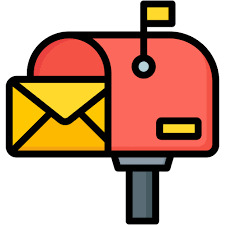
This article explores the must-have features of direct mail automation platform, how they work, and why they matter for marketers, developers, and operations teams.
1. Campaign Automation Workflow Builder
This drag-and-drop tool allows users to:
Create trigger-based workflows
Define recipient segments
Set timing and mail formats
Link to CRM or eCommerce events
Example: Trigger a thank-you postcard 3 days after purchase or a re-engagement letter 15 days after churn.
2. Personalization and Variable Data Printing
Allows dynamic insertion of:
Customer names
Unique QR codes
Personalized URLs
Custom discount codes
Advanced personalization drives higher response rates and better campaign relevance.
3. CRM and API Integration
Top platforms integrate with:
Salesforce
HubSpot
Klaviyo
Zapier
Shopify
These integrations ensure direct mail fits seamlessly into your existing martech stack and customer journey.
4. Template Builder and Creative Tools
A WYSIWYG (What You See Is What You Get) editor lets marketers:
Upload logos, fonts, and imagery
Create postcards, letters, and brochures
Save reusable templates
Preview print outputs before dispatch
5. Address Verification and Validation
Built-in address verification (CASS, NCOA, DPV) ensures:
Accurate deliveries
Lower return rates
Cost efficiency by avoiding invalid addresses
6. A/B Testing and Analytics Dashboard
You can test and compare:
Headlines
Design formats
Call-to-action (CTA) styles
Offer types
Track open rates, conversion, and response rates in real time via intuitive dashboards.
7. Delivery Tracking and Status Updates
Receive:
Real-time dispatch confirmations
Delivery status (in-transit, delivered)
Failure alerts (bad address, undeliverable)
Postal tracking through USPS, Canada Post, Royal Mail, etc.
8. Compliance and Data Security
Must support:
HIPAA-compliant workflows
GDPR readiness
Data encryption (at-rest and in-transit)
Secure document handling
9. Multichannel Sync Capabilities
Coordinate campaigns across:
Email
SMS
Direct Mail
Social Media
This ensures your customer receives the right message, on the right channel, at the right time.
10. Print Partner Network and Global Reach
Top platforms connect with certified print facilities globally, offering:
Regional fulfillment (North America, EU, APAC)
Faster delivery times
Lower postage costs
Consistent print quality
Use Cases for Feature-Rich Platforms
Sending new customer kits
Triggering postcards on anniversaries
Mailing compliance letters in financial services
Launching product updates via flyers
Running seasonal promotions with variable pricing
Top Direct Mail Automation Platforms
Lob – Developer-focused with extensive API support
PostGrid – Easy-to-use interface for businesses of all sizes
Inkit – Secure, compliant, enterprise-grade automation
Click2Mail – Government and education mailings
Postalytics – Analytics-driven and marketer-friendly
Conclusion
A feature-rich direct mail automation platform is no longer a luxury—it's a necessity for modern marketing operations. From personalization and workflow automation to CRM integration and ROI tracking, these platforms empower businesses to make their direct mail smarter and more effective.
Whether you're aiming to improve retention, increase acquisition, or simply diversify your outreach strategy, investing in the right platform features will pay dividends in engagement and results.
youtube
SITES WE SUPPORT
Automated Mailing APIs – Wix
0 notes
Text
#Auto Document Generation in Salesforce#Automate Sales Document in Salesforce#Sales#Salesforce Document Automation#Salesforce Document Automation App#Salesforce Document Creation#Salesforce Document Generation#Salesforce Document Generation App
1 note
·
View note
Text
CloudHub BV: Unlocking Business Potential with Advanced Cloud Integration and AI

Introduction
At the helm of CloudHub BV is Susant Mallick, a visionary leader whose expertise spans over 23 years in IT and digital transformation diaglobal. Under his leadership, CloudHub excels in integrating cloud architecture and AI-driven solutions, helping enterprises gain agility, security, and actionable insights from their data.
Susant Mallick: Pioneering Digital Transformation
A Seasoned Leader
Susant Mallick earned his reputation as a seasoned IT executive, serving roles at Cognizant and Amazon before founding CloudHub . His leadership combines technical depth — ranging from mainframes to cloud and AI — with strategic vision.
Building CloudHub BV
In 2022, Susant Mallick launched CloudHub to democratize data insights and accelerate digital journeys timeiconic. The company’s core mission: unlock business potential through intelligent cloud integration, data modernization, and integrations powered by AI.
Core Services Under Susant Mallick’s Leadership
Cloud & Data Engineering
Susant Mallick positions CloudHub as a strategic partner across sectors like healthcare, BFSI, retail, and manufacturing ciobusinessworld. The company offers end-to-end cloud migration, enterprise data engineering, data governance, and compliance consulting to ensure scalability and reliability.
Generative AI & Automation
Under Susant Mallick, CloudHub spearheads AI-led transformation. With services ranging from generative AI and intelligent document processing to chatbot automation and predictive maintenance, clients realize faster insights and operational efficiency.
Security & Compliance
Recognizing cloud risks, Susant Mallick built CloudHub’s CompQ suite to automate compliance tasks — validating infrastructure, securing access, and integrating regulatory scans into workflows — enhancing reliability in heavily regulated industries .
Innovation in Data Solutions
DataCube Platform
The DataCube, created under Susant Mallick’s direction, accelerates enterprise data platform deployment — reducing timelines from months to days. It includes data mesh, analytics, MLOps, and AI integration, enabling fast access to actionable insights
Thinklee: AI-Powered BI
Susant Mallick guided the development of Thinklee, an AI-powered business intelligence engine. Using generative AI, natural language queries, and real-time analytics, Thinklee redefines BI — let users “think with” data rather than manually querying it .
CloudHub’s Impact Across Industries
Healthcare & Life Sciences
With Susant Mallick at the helm, CloudHub supports healthcare innovations — from AI-driven diagnostics to advanced clinical workflows and real-time patient engagement platforms — enhancing outcomes and operational resilience
Manufacturing & Sustainability
CloudHub’s data solutions help manufacturers reduce CO₂ emissions, optimize supply chains, and automate customer service. These initiatives, championed by Susant Mallick, showcase the company’s commitment to profitable and socially responsible innovation .
Financial Services & Retail
Susant Mallick oversees cloud analytics, customer segmentation, and compliance for BFSI and retail clients. Using predictive models and AI agents, CloudHub helps improve personalization, fraud detection, and process automation .
Thought Leadership & Industry Recognition
Publications & Conferences
Susant Mallick shares his insights through platforms like CIO Today, CIO Business World, LinkedIn, and Time Iconic . He has delivered keynotes at HLTH Europe and DIA Real‑World Evidence conferences, highlighting AI in healthcare linkedin.
Awards & Accolades
Under Susant Mallick’s leadership, CloudHub has earned multiple awards — Top 10 Salesforce Solutions Provider, Tech Entrepreneur of the Year 2024, and IndustryWorld recognitions, affirming the company’s leadership in digital transformation.
Strategic Framework: CH‑AIR
GenAI Readiness with CH‑AIR
Susant Mallick introduced the CH‑AIR (CloudHub GenAI Readiness) framework to guide organizations through Gen AI adoption. The model assesses AI awareness, talent readiness, governance, and use‑case alignment to balance innovation with measurable value .
Dynamic and Data-Driven Approach
Under Susant Mallick, CH‑AIR provides a data‑driven roadmap — ensuring that new AI and cloud projects align with business goals and deliver scalable impact.
Vision for the Future
Towards Ethical Innovation
Susant Mallick advocates for ethical AI, governance, and transparency — encouraging enterprises to implement scalable, responsible technology. CloudHub promotes frameworks for continuous data security and compliance across platforms.
Scaling Global Impact
Looking ahead, Susant Mallick plans to expand CloudHub’s global footprint. Through technology partnerships, enterprise platforms, and new healthcare innovations, the goal is to catalyze transformation worldwide.
Conclusion
Under Susant Mallick’s leadership, CloudHub BV redefines what cloud and AI integration can achieve in healthcare, manufacturing, finance, and retail. From DataCube to Thinklee and the CH‑AIR framework, the organization delivers efficient, ethical, and high-impact digital solutions. As business landscapes evolve, Susant Mallick and CloudHub are well-positioned to shape the future of strategic, data-driven innovation.
0 notes
Text
Custom Software vs. Off-the-Shelf: Which Is Right for Your Business in 2025?
Custom Software Development

Introduction: Navigating the Digital Crossroads of 2025
In the dynamic digital landscape of 2025, software isn't just a tool; it's the very lifeblood of a thriving business. From streamlining daily operations and managing customer relationships to driving innovation and gaining a competitive edge, the right software empowers businesses to grow. Yet, for many business leaders like yourself, a crucial question often surfaces: should we invest in a custom software solution meticulously crafted to our unique needs, or opt for a readily available off-the-shelf package?
This isn't merely a technical decision; it's a strategic one that profoundly impacts your operational efficiency, scalability, and ultimately, your return on investment (ROI). With rapid advancements in cloud computing, AI integration, and the ever-present need for robust data security, selecting the right software solution in 2025 is more complex and critical than ever before. This in-depth guide aims to cut through the jargon, offering you clarity, practical insights, and a structured approach to making the decision that truly propels your business forward.
Understanding Off-the-Shelf Software: The "Ready-to-Wear" Solution

Imagine discovering a suit that fits you perfectly right off the rack—this is similar to off-the-shelf software. Also known as Commercial Off-The-Shelf (COTS) software, these pre-built, cloud-based tools, such as Salesforce, QuickBooks, or Asana, are designed to address common business needs. They are typically delivered as Software as a Service (SaaS) through a subscription model.
The Allure: Benefits of Off-the-Shelf Software in 2025
Rapid Deployment & Immediate Impact: This is often the biggest draw. You can subscribe today and potentially start using the software tomorrow. For businesses needing a quick solution to an immediate problem, off-the-shelf offers unparalleled speed to market. You bypass lengthy development cycles and jump straight into leveraging its capabilities.
Lower Initial Investment: Instead of a large upfront capital expenditure for development, you typically pay a recurring subscription fee (monthly or annually). This transforms a CapEx (capital expenditure) into an OpEx (operational expenditure), which can be appealing for budget-conscious organizations or startups.
Proven Reliability & Community Support: These solutions have been tried, tested, and refined by thousands, if not millions, of users. This means most major bugs have been ironed out, and the core functionalities are generally stable. Furthermore, large user communities, extensive documentation, and dedicated vendor support teams are readily available for troubleshooting and guidance.
Automatic Updates & Reduced Maintenance Burden: The vendor handles all the heavy lifting – infrastructure management, security patches, regular feature updates, and bug fixes. Your IT team can focus on other strategic initiatives, freeing them from the operational grind of software upkeep. In 2025, many off-the-shelf solutions are also automatically integrating the latest AI tools and automation capabilities, keeping you current without effort.
Access to Industry Best Practices: COTS software often embeds best practices refined over years across various businesses. This can be invaluable for standardizing processes, especially if your current workflows are less optimized.
The Reality Check: Drawbacks of Off-the-Shelf Software in 2025

Limited Customization & "One-Size-Fits-Most": This is the most common pain point. While some configuration options exist (e.g., custom fields, basic workflow adjustments), off-the-shelf software cannot be molded to perfectly fit your highly specific or unique business processes. You'll often find yourself adapting your way of working to the software's limitations, which can introduce inefficiencies and frustration.
Feature Bloat & Unused Functionality: To appeal to a wide market, these solutions pack numerous features, many of which you may never use. This "feature bloat" can lead to a cluttered interface, increased complexity for your teams, and potentially higher costs for functionalities you don't even need.
Integration Headaches: While many modern SaaS tools offer APIs (Application Programming Interfaces) for integration, achieving seamless, real-time data flow with all your existing, particularly legacy, systems can be a significant challenge. You might end up with data silos, manual data entry, or requiring expensive middleware solutions.
Vendor Lock-in & Dependency: You are inherently tied to your vendor's roadmap, pricing model, and support quality. If they increase prices significantly, discontinue a feature you rely on, or even go out of business, migrating your data and operations to a new system can be a costly, time-consuming, and disruptive nightmare.
Generic Security Posture: While reputable SaaS providers invest heavily in security, a widely used platform is a more attractive target for cyber threats. Furthermore, if your business operates in a highly regulated industry (e.g., healthcare, finance), off-the-shelf solutions might not meet all your specific compliance requirements without significant workarounds or additional tools.
No Unique Competitive Advantage: If your competitors are using the exact same software, it's difficult to differentiate your operational efficiency or unique service offerings based on your tech stack alone.
Is Off-the-Shelf Right For You If…
Your operational needs are standard and well-aligned with common industry practices?
Do you need a solution quickly to address an immediate challenge?
Your budget prioritizes lower upfront costs and predictable subscription fees.
Do you prefer delegating maintenance and updates to a third-party vendor?
Understanding Custom Software: The "Tailored" Masterpiece

Imagine ordering a bespoke suit, crafted specifically to your measurements, fabric choices, and style preferences. This concept captures the essence of custom software. Also referred to as bespoke software, tailor-made software, or custom application development, it is designed exclusively for your organization to meet its specific workflows, challenges, and strategic goals. This could range from a unique customer relationship management system tailored for your niche industry to an AI-powered internal analytics tool or a specialized inventory management system.
The Strategic Advantage: Benefits of Custom Software in 2025
Perfect Fit & Optimized Workflows: This is the paramount advantage. Custom software is designed to mirror your unique business processes, eliminating inefficiencies, manual workarounds, and data silos. It supports your way of doing business, rather than forcing you to adapt to its limitations. This hyper-optimization can dramatically boost productivity and reduce operational costs over time.
Scalability & Future-Proofing by Design: Your business is unique, and it will evolve. Custom software is built with your long-term vision in mind, ensuring it can effortlessly scale up to handle increased data volumes, user loads, or new functionalities as your business grows. You own the code and the intellectual property, granting you full control to adapt it to emerging technologies (like advanced AI models, blockchain, or quantum computing implications) and market demands, essentially future-proofing your investment.
Seamless Integration with Existing Ecosystems: From day one, your custom solution can be engineered to integrate perfectly with your existing legacy systems, third-party APIs, and modern cloud services. This creates a cohesive, unified technological ecosystem, ensuring smooth data flow and eliminating frustrating manual transfers.
Unparalleled Competitive Advantage: A bespoke solution allows you to automate proprietary processes, develop unique features, gain exclusive insights from your data, or offer an unparalleled customer experience that your competitors simply cannot replicate with generic tools. This distinct technological edge can be a powerful market differentiator.
Enhanced Security & Compliance Control: For businesses in highly regulated sectors, custom software offers unparalleled control over your security architecture. You can implement specific, granular security protocols, conduct extensive testing, and ensure strict adherence to industry-specific compliance standards (e.g., HIPAA, ISO 27001, GDPR, PCI DSS).
Full Data Ownership & Control: With custom software, you retain complete ownership and control over your data. This is crucial for privacy, analytics, and leveraging your data assets for future strategies.
Long-Term Cost Efficiency & ROI: While the initial investment is higher, custom software can lead to substantial long-term savings. You avoid recurring subscription fees, eliminate the costs associated with unused features, and gain significant efficiency improvements that directly translate into a higher ROI over its lifespan.
The Realities: Challenges of Custom Software in 2025
Higher Initial Investment: Developing a custom solution requires a substantial upfront capital outlay for design, development, rigorous testing, and initial deployment. This can be a barrier for startups or businesses with limited immediate capital.
Longer Development Cycles: From conceptualization and detailed requirements gathering to coding, testing, and deployment, the process can take several months, or even over a year, depending on the complexity of the solution. This isn't ideal if your business needs an immediate fix.
Ongoing Maintenance & Support Responsibility: Unlike off-the-shelf, you are responsible for the long-term maintenance, bug fixes, security updates, and future enhancements of your custom software. This requires either a dedicated internal IT team or a reliable, long-term partnership with a specialized software development firm.
Reliance on Development Partner: Your success hinges on selecting the right development team. A poorly chosen partner can lead to budget overruns, missed deadlines, or a final product that doesn't meet expectations. Diligent vetting is crucial.
Project Risk: Complex custom software projects carry inherent risks, including scope creep, unforeseen technical challenges, and the potential for the final product to deviate from the initial vision if requirements are not meticulously defined and managed throughout the development lifecycle.
Consider Custom Software If Your Business…
Has unique, core processes that differentiate you from competitors?
Operates in a niche or highly regulated industry with specific compliance needs?
Requires seamless, deep integration with a complex existing tech stack?
Has a clear long-term vision for scalability and adapting to future technological shifts (like advanced AI or quantum computing)?
Sees software as a strategic asset for competitive advantage, not just a utility?
Navigating the Nuances in 2025: Key Decision Factors

The "right" choice isn't universal. It hinges on a meticulous evaluation of your unique business context and future aspirations. Here are the critical factors to weigh in 2025:
Your Unique Business Needs & Workflows:
The Litmus Test: Are your primary business processes unique, complex, or a source of competitive advantage? If yes, forcing them into a generic off-the-shelf solution will likely lead to inefficiency and frustration. Custom software ensures a perfect fit. If your operations are standard (e.g., basic payroll, generic HR), COTS is often sufficient.
Budget & Total Cost of Ownership (TCO):
Beyond Upfront: Don't just look at the initial price tag. Calculate the TCO over 3-5 years. Factor in off-the-shelf subscription fees (which can escalate with more users/features), integration costs, potential workarounds, and training. For custom, include development, ongoing maintenance, and potential future upgrades. Sometimes, the long-term savings and efficiency gains of custom software outweigh its higher initial investment.
Time to Market & Urgency:
Immediate vs. Strategic: Do you need a solution deployed next week to solve a pressing issue? Off-the-shelf is your answer. If you're building a solution for future growth, competitive differentiation, or long-term efficiency, and can afford a development cycle of several months, custom software allows for precision and robustness.
Scalability & Future Growth:
Growth Trajectory: How much do you anticipate your business will grow in the next 3-5 years? Will your data volume, user base, or service offerings expand significantly? Custom software built with scalability in mind can seamlessly handle growth. Off-the-shelf solutions' scalability often means jumping to much higher, more expensive tiers, or hitting hard limits.
Integration with Existing Systems:
The Data Ecosystem: Do you rely heavily on multiple existing software systems (e.g., ERP, CRM, marketing automation, legacy databases)? If seamless, real-time data flow between all these systems is critical for your operations and decision-making, custom integration capabilities are paramount. While many COTS offer integrations, they might not cover all your niche or legacy systems without complex middleware.
Security & Compliance Requirements:
Regulatory Landscape: Is your industry subject to stringent regulatory compliance (e.g., HIPAA, PCI DSS, GDPR)? While off-the-shelf providers invest in security, custom software allows you to build specific, robust security measures and compliance protocols from the ground up, giving you ultimate control and peace of mind.
Maintenance & Support Ecosystem:
Who's Responsible? With off-the-shelf, the vendor handles maintenance. With custom, you need to plan for it. Do you have an internal IT team capable of maintaining complex software, or will you need a long-term partnership with a development firm? Factor these ongoing support costs and resource needs into your decision.
Competitive Differentiation:
Your Unique Edge: Is this software intended to give you a unique advantage in the market? To streamline a proprietary process, offer a never-before-seen service, or analyze data in a novel way that competitors can't easily replicate? If so, custom software is a powerful strategic asset.
Making Your Informed Choice: A Strategic Framework for 2025
Navigating this decision requires a structured approach. Here’s a framework to guide your thinking:
Internal Audit & Needs Assessment:
Gather your stakeholders. Define your core business processes, identify pain points, and articulate your specific needs.
What are your critical functionalities? What problems do you need to solve? What is your long-term business vision?
Quantify potential ROI for each problem solved or opportunity unlocked.
Explore Off-the-Shelf Options Thoroughly:
Research available COTS solutions. Conduct demos, read reviews, and talk to current users.
Evaluate how well each solution meets your defined needs. Can it meet at least 80-90% of your essential requirements without cumbersome workarounds? Be realistic about what "essential" means.
Consider the TCO, scalability limits, and integration capabilities of each COTS product.
If COTS Falls Short, Scope Custom Development:
If no off-the-shelf solution truly aligns with your core, unique, or strategic needs, it's time to seriously consider custom development.
Work with experienced business analysts and software architects to define precise requirements, scope the project and estimate development timelines and costs.
Clearly articulate the ROI of a custom solution – how will it save money, increase revenue, or provide a competitive edge that off-the-shelf cannot?
Consider a Hybrid Approach:
Sometimes, the optimal solution lies in combining the best of both worlds. Use off-the-shelf software for standard business functions (e.g., HR, basic CRM) and invest in custom development for your unique core operations or integrations that differentiate you. This can optimize both cost and efficiency.
Conclusion: Empowering Your Digital Future
In 2025's fast-evolving digital landscape, the decision between custom and off-the-shelf software isn’t about which is universally better—it’s about what aligns with your business’s unique goals, challenges, and growth plans. Off-the-shelf solutions offer quick deployment and predictable costs, while custom software demands a higher upfront investment for unmatched fit, scalability, security, and competitive edge.
By carefully assessing your needs and total cost of ownership, you can choose a software strategy that not only supports but accelerates your business growth.
Need help making the right choice? Partner with CQLsys Technologies—a trusted leader with proven Experience, Expertise, Authoritativeness, and Trustworthiness. Whether it’s custom software, optimized off-the-shelf solutions, or a hybrid approach, we’ll help you maximize ROI and future-proof your applications.
#app development#mobile app development software#app development software#best app development companies#mobile app development#mobile development#flutter app development#app development agency#app development company#android app development software#ios app development#app making company#mobile app development company#android application development#best app developers#app development service#android app development#cross platform app development#web app development#website and app development#Web Development Services#web development#web app developers#website designing company#wordpress web design#website development company#python web development#website design company near me#wordpress experts#web development company
0 notes
Text
Top 5 Document Generation Challenges & Remedies Via An Auto Document Generation App For Salesforce [Infographic]

Document generation is a principal factor for businesses of all stripes. It is tough luck if you create your documents manually even in this technologically driven era. Within this sphere of process optimization, do not shy away from automated document generation, the innovative backer in the field of document creation. Read More
3 notes
·
View notes
Text
Unlocking the Full Potential of Salesforce CRM with Expert Consulting

Salesforce is widely recognized as one of the most powerful and versatile CRM platforms in the world. From sales automation and customer service to marketing campaigns and business analytics, it offers an extensive toolkit for managing customer relationships and business operations.
However, many organizations only scratch the surface of what Salesforce can do. Without the right strategy, configuration, and training, your CRM can become underutilized — or worse, a source of frustration.
That’s where Salesforce consulting services come in. With the right expert guidance, businesses can unlock the platform’s full potential, transforming Salesforce from a tool into a true engine of growth and innovation.
Why Salesforce Often Falls Short Without Consulting
Implementing Salesforce isn’t as simple as flipping a switch. Many companies invest in the platform but:
Don’t align it with their business processes
Fail to integrate it with other systems
Lack internal expertise to configure or customize it
Struggle with low user adoption
The result? Wasted budget, missed opportunities, and CRM systems that don’t deliver on their promise.
Salesforce consulting services in USA bring deep platform knowledge, industry experience, and a structured approach to solve these challenges head-on.
What Expert Salesforce Consultants Bring to the Table
Here’s how experienced consultants help you make the most of your Salesforce investment:
1. Strategic Planning and Roadmapping
Consultants don’t just configure features — they help you define business objectives and align Salesforce to your goals.
✅ Identify use cases and KPIs ✅ Prioritize phases for implementation ✅ Ensure scalability and future-readiness
2. Tailored Configuration and Customization
Every organization is different. Consultants build a CRM that fits your processes — not the other way around.
✅ Custom objects, fields, and layouts ✅ Automations for sales, service, or marketing workflows ✅ Advanced custom apps and Lightning components
3. Data Integration and Migration
Salesforce is most powerful when it acts as your central hub. Consultants integrate it with your tech stack and migrate legacy data.
✅ Connect ERPs, accounting, email, and third-party tools ✅ Clean and normalize legacy data ✅ Avoid data duplication and sync issues
4. Enhanced Analytics and Reporting
A well-configured Salesforce instance provides real-time visibility into performance.
✅ Build dashboards for execs, sales reps, or customer support ✅ Create custom reports based on roles and departments ✅ Use AI-driven insights with Salesforce Einstein
5. User Training and Adoption
Even the best system won’t succeed if no one uses it. Consultants design adoption plans tailored to your team.
✅ Conduct training for users and admins ✅ Provide onboarding documentation and best practices ✅ Build change management strategies to drive usage
6. Ongoing Support and Optimization
Salesforce isn’t a “set it and forget it” platform. Consultants provide long-term value through regular optimization.
✅ Monitor performance and user feedback ✅ Roll out new features as needs evolve ✅ Stay updated with Salesforce’s seasonal releases
Real-World Outcomes from Expert Consulting
Here’s what businesses typically achieve when working with a Salesforce consultant:
30–50% increase in sales team productivity
Higher CRM adoption rates across departments
Faster customer service resolution times
More accurate forecasting and reporting
Streamlined operations and reduced manual tasks
In short, Salesforce starts working for your business — not against it.
Key Areas Where Consulting Makes the Biggest Difference
AreaWithout ConsultingWith Expert ConsultingCRM StrategyFragmented or unclearAligned to goals & scalableImplementationOvercomplicated or basicOptimized, clean, and user-friendlyAdoptionLow usage, poor trainingHigh engagement and productivityReportingStatic, unclear metricsReal-time, role-based dashboardsROIUnderwhelmingTangible, measurable improvements
Final Thoughts
Salesforce CRM has the potential to revolutionize how you manage customers, drive revenue, and operate your business — but only if it’s implemented and managed the right way.
Salesforce consultants provide the strategic vision, technical skills, and hands-on support needed to unlock that potential. Whether you’re starting fresh or optimizing an existing setup, the right consulting partner can ensure Salesforce becomes one of your company’s most valuable assets.
0 notes
Text
Why Every Team Needs an AI Copilot Solution in 2025?
The modern workplace has never moved faster. As we step into 2025, the speed of innovation, the complexity of workflows, and the expectations for productivity have all reached new heights. To stay competitive and agile, companies are turning to a new kind of team member: the AI Copilot.

Much more than a tool, an AI Copilot is a context-aware digital assistant that collaborates with human workers—offering insights, automating tasks, streamlining decisions, and enhancing creativity. Let’s explore why every team, across industries and functions, needs an AI Copilot solution in 2025.
1. Boosts Productivity Without Burnout
Workloads are growing, but humans have limits. AI Copilots help close the gap between increasing demand and human capacity. By summarizing long documents, generating reports, drafting emails, or even writing code, AI can drastically reduce time spent on routine tasks.
Instead of working longer hours, teams work smarter.
Stat to know: According to McKinsey, generative AI can automate up to 60–70% of employee time in functions like marketing, software development, customer service, and legal.
2. Enhances Decision-Making with Data-Driven Insights
In 2025, data is more abundant than ever—but raw data is only useful if interpreted correctly and quickly. AI Copilots can synthesize large datasets in real-time, generate visualizations, spot trends, and even suggest actions based on predictive analytics.
This helps teams make faster, smarter decisions without waiting on analysts or dashboards.
3. Bridges Skill Gaps and Democratizes Expertise
Not every team has a data scientist, a legal expert, or a senior marketer on hand. AI Copilots can act as knowledge bridges—providing answers, generating compliant documents, and helping less-experienced team members punch above their weight.
Whether it’s a junior developer using AI to write more efficient code or a sales rep generating a tailored pitch deck, AI evens the playing field.
4. Fosters Creativity and Innovation
AI is not just for automation; it’s a powerful collaborator for brainstorming and content creation. Marketing teams use AI to generate campaign ideas. Product teams simulate user flows with AI-driven prototypes. Even C-level executives use copilots to test strategies and scenario plan.
AI enables creativity at speed and scale—making teams not only more efficient, but also more innovative.
5. 24/7 Operational Agility
AI Copilots never sleep. They’re available across time zones and can handle queries and tasks asynchronously. In remote and hybrid teams, this is a game changer. AI ensures that no information is lost, no task forgotten, and no opportunity delayed—whether your teammate is in San Francisco or Singapore.
6. Improves Collaboration and Knowledge Sharing
AI Copilots can act as team memory—summarizing meetings, keeping track of action items, tagging documents, and making relevant past knowledge accessible when it's needed. This reduces duplication of effort and keeps everyone on the same page, literally and figuratively.
7. Adapts to Every Role and Industry
From HR to finance, from software to healthcare, AI Copilots are not one-size-fits-all. They're increasingly customizable and integrate deeply with existing workflows and tools (Slack, Notion, Jira, Salesforce, etc.).
The result? Every team—from frontline workers to leadership—can benefit without needing to reinvent the wheel.
The Future Is Not Human vs. AI—It’s Human + AI
Organizations that adopt AI Copilots in 2025 will outperform those that don’t—not by replacing human talent, but by amplifying it. The teams of tomorrow will be defined by how well they leverage AI to extend their capabilities.
AI Copilots aren’t a luxury anymore—they’re a strategic necessity.
Conclusion
As AI matures and becomes more accessible, the real question isn’t whether to use an AI Copilot Solution, but how fast you can onboard one. Businesses that embrace this shift early will see exponential gains in performance, engagement, and innovation.
0 notes